How To Auto Buy Whilst AFK in GROW A GARDEN? If you’ve ever wanted to grow a garden in a game without constantly babysitting your device, this guide is exactly what you need. Whether you’re playing on PC or mobile, I’m going to walk you through some simple but effective ways to automatically buy seeds, gear, and even eggs — all while you’re away from the keyboard (AFK). Let’s dive in!
How To Auto Buy Whilst AFK in GROW A GARDEN?
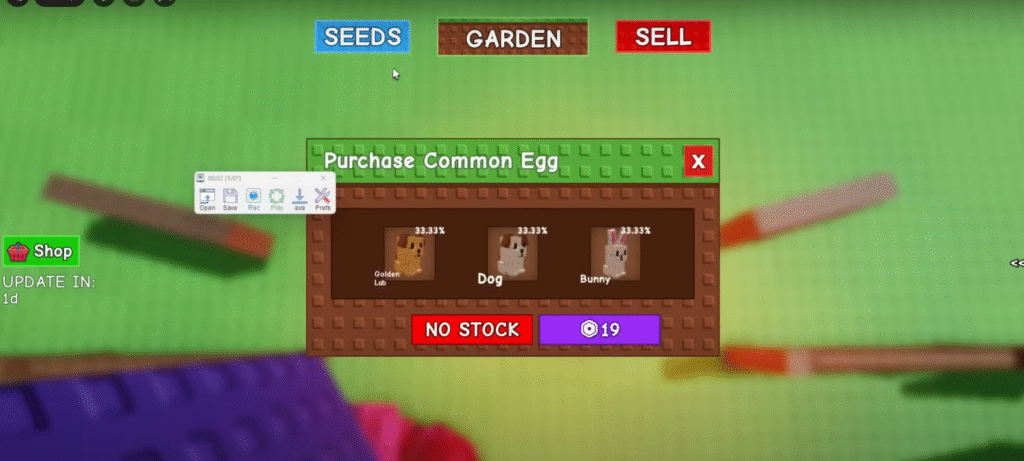
For mobile users, the easiest way to automate your purchases is by downloading an auto clicker from the Google Play Store. This handy tool lets you set up a “macro,” which is basically a sequence of clicks the app will perform automatically for you.
Here’s the gist:
- Download an auto clicker app.
- Configure a macro to repeatedly buy seeds, gear, or eggs.
- Run the macro and leave it going — it’ll keep purchasing items for you even while you’re doing something else or sleeping.
The setup menu is pretty straightforward. You just map out where you want the clicks to happen, set how often, and hit play. Your game will then buy whatever you want from the shop automatically. This works great if you want to grow your garden with minimal effort.
Auto-Buying on PC: TinyTask Is Your Best Friend

If you’re on PC, things get even better. You can use a small, free automation tool called TinyTask. It’s widely used by players for automating repetitive tasks and is completely safe to download from the official site.
Once you have TinyTask installed, here’s the basic process:
- Position your in-game camera to a consistent angle.
- Teleport between the seed shop and your garden.
- Place your essential tools (like the recoil wrench) in your hotbar.
- Start recording your actions with TinyTask.
- Buy seeds, gear, and eggs by clicking through the shops.
- Make sure to scroll all the way to the bottom after buying in each shop — this resets the list and lets the macro work smoothly.
- Stop recording and set the playback to loop continuously.
Now, when you run the macro, it’ll keep buying items nonstop, day or night, without you having to touch your keyboard. Just be careful — if you forget to scroll properly or miss a step, the macro can glitch and buy random things. Also, if the macro gets stuck, you can stop it by pressing the “Pause” or “Scroll Lock” key.
A Smarter Alternative: Join a Discord Server for Stock Alerts
Not everyone wants to run macros overnight, especially if you don’t want to leave your device on all night. Luckily, there’s another option that’s more hands-off and efficient: joining a Discord server dedicated to stock notifications.
This server sends alerts straight to your phone or computer whenever seeds, gear, or eggs come back in stock. Then, you simply hop into the game and buy what you want manually — no automation needed.
Personally, I think this approach is cleaner and safer, but it’s great to have both options so you can pick what suits your style best.
Final Thoughts
Automating your garden growth by auto-buying seeds and gear is easier than you think — whether you prefer a macro setup or real-time notifications. Mobile users can lean on auto clickers, PC gamers will love TinyTask, and everyone can benefit from the handy Discord alerts. Try out these methods, and watch your garden flourish without lifting a finger!
If you want to get started quickly, check the video description for links to the auto clicker apps, TinyTask, and the Discord server. Happy gardening!
How to Get the Raccoon Pet in Grow a Garden
How to Get a Nectarine Tree in Grow a Garden – Roblox
