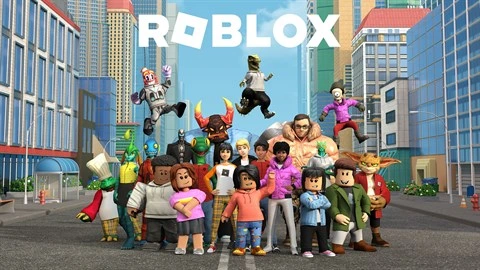Roblox isn’t just a game—it’s an entire universe where creativity meets community. Whether you’re diving into thousands of unique games or planning to build your own worlds, getting started on Roblox for PC is a breeze. If you’re wondering how to download Roblox PC and get everything up and running smoothly, you’re in the right place.
Check Out: How to Get Voice Chat in Roblox: Talk Live in Roblox
Getting Started: Downloading Roblox on PC
The first step to entering the Roblox world is downloading the Roblox Player. Here’s how to do it on any modern Windows or Mac computer.
Step 1: Visit the Roblox Website
- Open your favorite browser (Microsoft Edge, Google Chrome, or Firefox work great).
- Head over to roblox.com and sign into your account. If you’re new, hit Sign Up and create one—it’s free!
Step 2: Launch Any Game
- Pick a game (called an experience on Roblox) and click the green Play button.
- A pop-up will appear, starting the Roblox Player installation process.
✅ Step 3: Complete the Installation
- If prompted, your browser may ask how to open
.robloxfiles. Select Roblox from the list. - Tick the option to “Always use this app,” so you won’t have to repeat this step in the future.
- That’s it! Roblox Player will install, launch, and take you straight into the action.
How to Download Roblox on Mac (Especially via Firefox)
Mac users, don’t worry—Roblox plays nicely with macOS too! Here’s how to install and run Roblox using Firefox on a Mac:
Step-by-Step Roblox Mac Installation:
- Open Firefox and go to the Roblox website
- Sign in and click Play on any experience
- You’ll see a pop-up—this begins installing the Roblox Player
Opening Roblox for the First Time:
- Firefox may ask what app to use—click Choose and follow these steps:
- Hit CMD + SHIFT + G to bring up the Go to Folder menu
- Type in this exact path: /Applications/Roblox.app/Contents/MacOS/Roblox.app
- Press Return
- Select Roblox.app and hit Open
From now on, Roblox will open smoothly whenever you hit Play!
Check Out: Section 13 Review
Want to Create Games? Install Roblox Studio!
If you’re itching to build your own game and unleash your imagination, you’ll need Roblox Studio—the creation tool for Roblox developers.
Here’s how to get it:
- Head to the Roblox website and sign in
- Click the three dots icon (⋯) on one of your created experiences
- Select Edit
- Roblox Studio will automatically begin downloading and launch once complete
That’s it—you’re now ready to build worlds, code adventures, and even earn Robux!
Final Tips Before You Dive In
- Roblox runs best on stable internet and updated browsers
- Consider installing it on SSD for faster loading
- Use headphones—some games have fantastic sound design!
- Be sure to verify your email and secure your account with 2-step verification
Keyword Recap: How to Download Roblox PC
If you’ve been searching for a hassle-free way to download Roblox PC, you now have everything you need to get started. Whether you’re gaming, building, or socializing, Roblox is your gateway to endless fun. And once you’re in, trust us—it’s hard to stop!