How To Join Old Servers in Grow a Garden? You’ve probably seen people all over Discord, TikTok, maybe even YouTube shorts, obsessing over “how to join old servers in Grow a Garden” — all chasing after limited-time shops like Easter, Blood Moon, and Twilight. I get it. The FOMO is real. But most of what you’re hearing out there? It’s either half-true or straight-up made-up.
Let me break it down for you — not as a dev, not as a guidebot, but as someone who’s been down that rabbit hole more times than I’d like to admit.
Can You Really Join Old Servers?

Here’s the raw truth: technically, no — not in the way you might think. Roblox doesn’t allow “old” servers to hang around after an update. Once the devs push something new, every server gets force-fed that update, no arguments. That means all the good stuff from past events? Gone. Erased. Poof.
The Grow a Garden team even said it loud and clear in their official Discord. Anyone claiming they can give or sell access to these ancient servers? Yeah, that’s a scam. Save your Robux and your sanity.
But — and it’s a small but — there’s a narrow little window where you can catch servers that haven’t restarted yet after an update. Think of it like sneaking into a concert during the last song before security notices.
How To Join Old Servers in Grow a Garden?
If you’re serious about this, you’ve got two roads to take. One involves a browser tool. The other? Just sheer persistence.
Option A: The Chrome Extension Hustle
Get this extension called RoPro. It adds a few useful filters to the Roblox server list — like sorting by how old the server is. With it, you can hunt down those golden servers that haven’t rebooted yet. You’d be surprised how often they slip through the cracks for a few minutes or hours.
Here’s what you do:
- Install RoPro.
- Go to Grow a Garden’s server page.
- Apply the filter to show the oldest servers first.
- Look for ones that aren’t full and join fast. Don’t hesitate. These fill up like lightning.
Option B: The Manual Grind
No extension? No problem. You can still pull this off, but it’ll take more clicks.
- Head to the server list.
- Enable “Exclude Full Servers.”
- Start refreshing.
- When you spot one with fewer players, click that join button immediately.
Is it annoying? Yeah. But if you’ve got the patience, it does work sometimes — especially right after a patch when not every server has been kicked into the latest version yet.
Don’t Fall for This Garbage
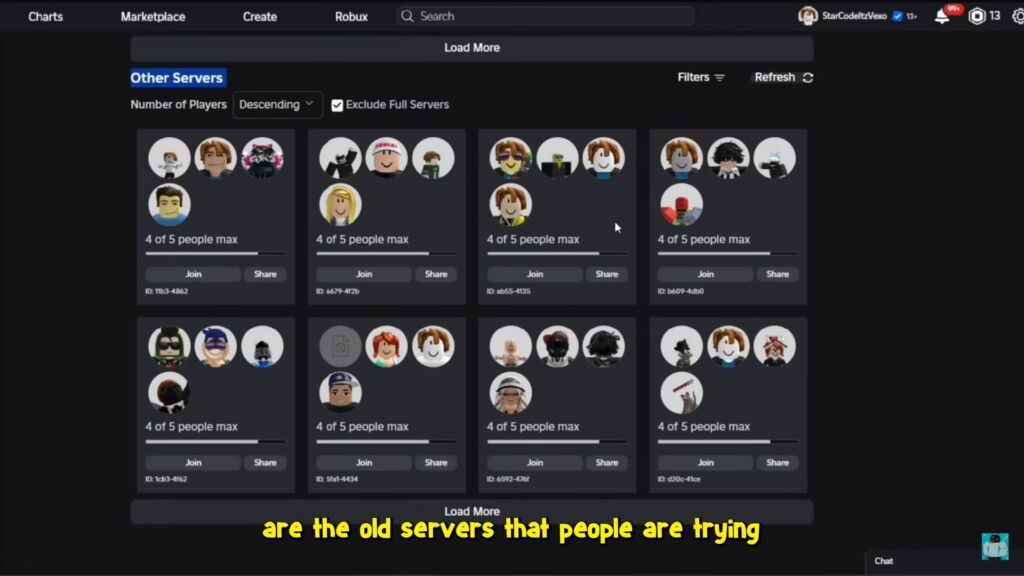
Let’s talk about scams real quick. Because there are a lot of them.
If you see someone dropping a Pastebin link in their TikTok bio and saying “join this server for Easter rewards” — run. If they say they’ve got a secret method for accessing Blood Moon events for a price — run faster.
Pastebin = sketchy.
“VIP server” links = fake.
Anything involving your login info = probably a hijack attempt.
I’ve seen people lose their accounts just for being curious. Don’t be that person.
What’s Actually Still Possible?
If you’re hoping to grab stuff from the Easter shop, that ship has sailed. You can’t trick the system into giving you Candy Blossoms. Not anymore.
BUT — and this is important — some players have gotten into lingering servers from more recent events like the Blood Moon or Twilight. It’s rare, but doable using the method above. You just need fast fingers and a bit of luck.
Real Talk: Does This Method Actually Work?
Yup. It’s not foolproof. You won’t succeed every time. But it’s the only method out there that isn’t BS or a scam. I’ve done it. Others have too. It’s all about catching the right server before it disappears.
So go on. Try it out. Just know what you’re getting into.
And if you do manage to land yourself in an old event server, enjoy every second of it — because it probably won’t last long.
- How Much Do Robux Cost?: Roblox Price Guide 2025
- How to Get Dandelion in Grow a Garden (2025)
- E0 Cipher Guide & Build [Best Relics, Light Cones & Teams]
