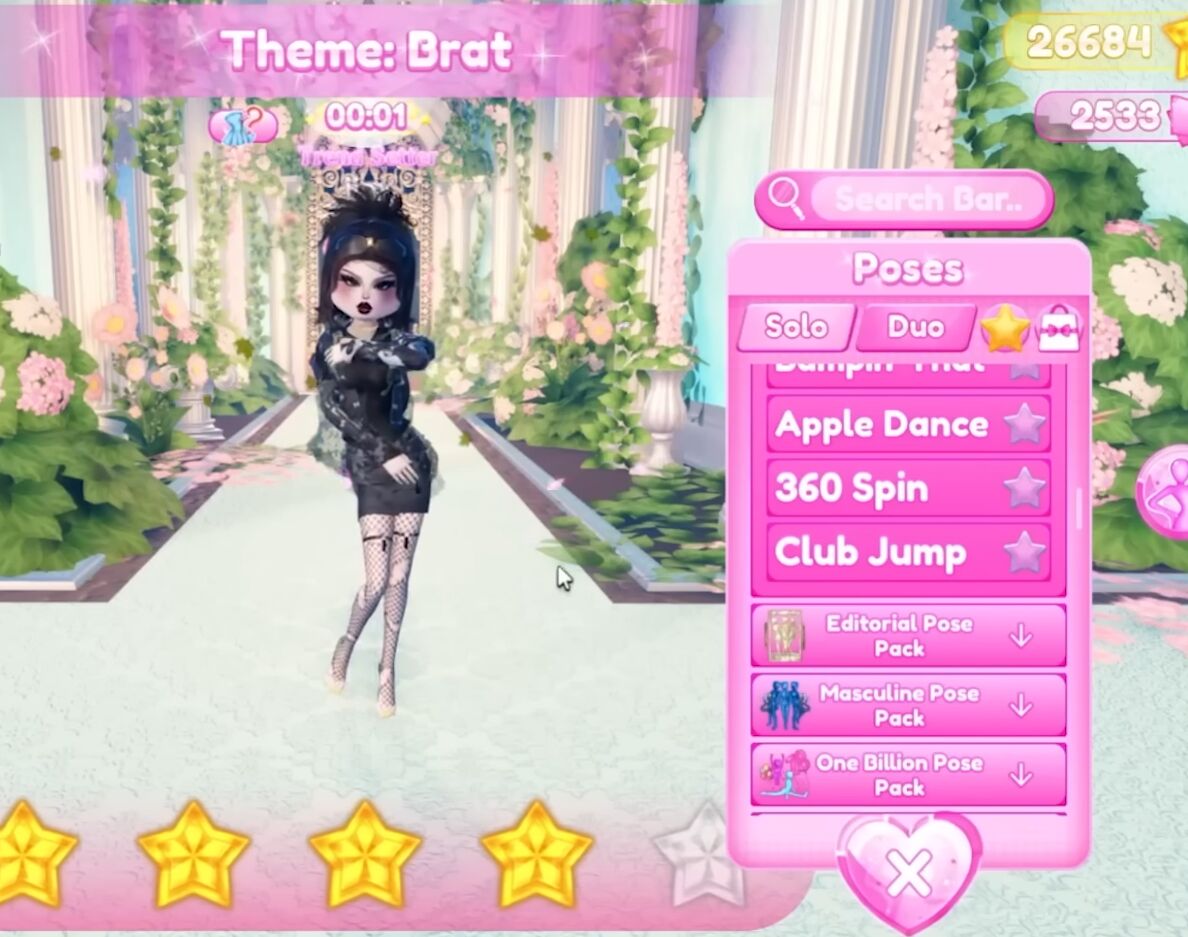If you’re eyeing those slick Cyberpunk Wings in Roblox’s Dress to Impress, you’re not alone — and luckily, getting them is way easier than most people think. You don’t need to grind, spend Robux, or decode a bunch of complicated steps. All you have to do is… watch Twitch. Yep, that’s it. Here’s how to make it happen, step-by-step, the human way.
How To Unlock Cyberpunk Wings Item in Twitch Drops?
What’s the Deal?
The Cyberpunk Wings are a limited-time cosmetic item available through Twitch Drops during the summer update for Dress to Impress. The event runs from June 28 at 11 AM ET to July 28, so you’ve got 30 full days to unlock them.
The only requirement? Watch 30 minutes of Twitch streams where the creator is actively playing Dress to Impress.
Sounds simple? That’s because it is.
Step 1: Go to Twitch
Head over to twitch.tv. If you don’t have an account, you’ll need to create one — watching without being logged in won’t track your viewing progress.
Once you’re in, you can browse normally or search directly for “Dress to Impress”. Can’t find a streamer? No problem. Just search for Roblox first, then narrow it down manually. Look for stream titles or tags that mention Dress to Impress. The community manager Be and other influencers will also be streaming — and many of their links are usually shared in official Discord servers or YouTube descriptions.
Step 2: Start Watching
Now comes the fun part: just watch. You don’t need to type in chat. You don’t have to watch it all in one sitting either.
You can:
- Watch 10 minutes today, 20 tomorrow.
- Watch three different streamers for 10 minutes each.
- Watch the full 30 minutes in one go.
Your time is tracked across sessions and streamers. What matters is reaching that total of 30 minutes.
Step 3: Make Sure It’s Working
Once you’re watching a qualifying stream, you should see a “Watch to earn drops” notice pop up on your Twitch screen — usually in the chat area. Click “View Details” to monitor your progress.
You can also click your Twitch profile icon in the top-right corner and select Drops & Rewards to get a detailed view. This will show a progress bar. Once it hits 100%, the button will change to “Claim”.
Don’t forget: you must click Claim to actually receive the item.
Step 4: Redeem Your Wings
Once claimed, you’ll get a redemption code. Now, launch Dress to Impress in Roblox.
From the main menu:
- Click on the “Codes” button.
- Enter the code you got from Twitch.
- Hit redeem — boom! The Cyberpunk Wings are yours.
You only need to redeem it once, and the item is yours forever (as long as you do it before July 28).
Want to Do It on Mobile?
You can also unlock everything using your phone:
- Either use the Twitch mobile app or open it in your browser.
- Go to Browse, search Dress to Impress, and click a live stream.
- You’ll see the same “Drops Enabled” message pop up.
- Once you hit 30 minutes, claim it the same way via the app.
Then just redeem the code in Roblox like you normally would.
Don’t Miss Out
This is one of the rare Twitch Drops that’s free, quick, and permanent. It’s not locked behind game levels, purchases, or tedious challenges. Just watch, claim, redeem. That’s all.
But a word of caution: if you forget to claim the drop before July 28 or don’t redeem it in-game, the item’s gone for good. So don’t just earn it — act on it.
Final Thought
This summer update is all about style, and the Cyberpunk Wings are a bold way to stand out. If you’ve ever wanted to flex in Dress to Impress without spending a dime, this is your moment. Thirty minutes of watching, one code, and you’re flying in style.
- How To Get Custom Sky Easy In Roblox Rivals?
- How to Get the Mimic Octopus in Grow a Garden?
- How to Use the Rainbow Machine in Grow a Garden?
- Summer Harvest Guide for Grow a Garden
- Hudson park high school east London | Best School