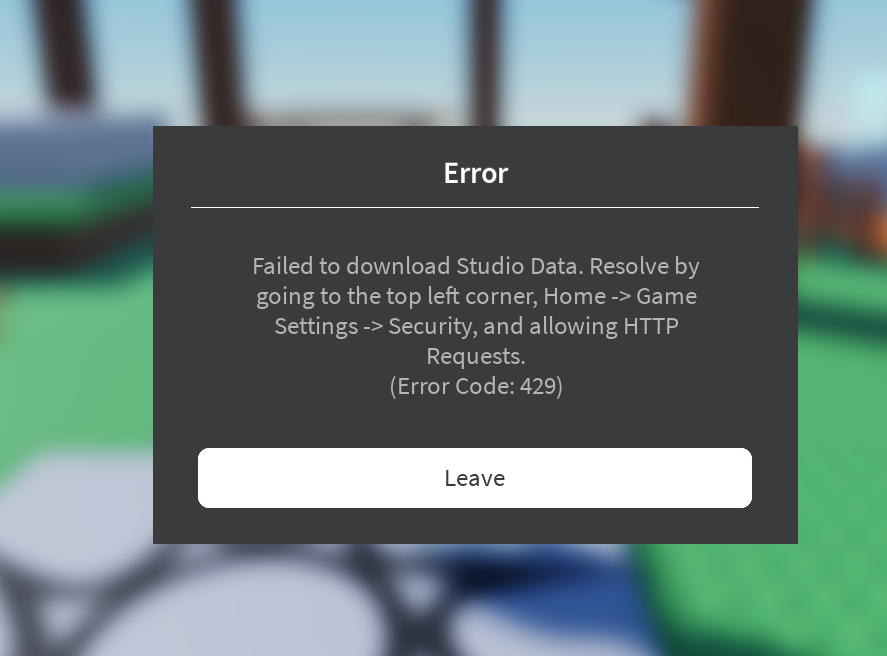Running into Roblox Error Code 429 just when you’re ready to jump into your favorite game? You’re not alone. This pesky error usually strikes when Roblox thinks you’re making too many requests to its servers—often through no fault of your own. Whether you’re loading into an intense obby or just chilling in Grow a Garden, getting hit with a 429 can stop you in your tracks. But don’t rage quit yet! In this guide, we’ll walk you through exactly how to fix Roblox Error Code 429, step by step, so you can get back to gaming fast and stress-free.
Also Read: How to Get Galactic Mutation in Grow a Garden
What is Roblox Error Code 429?
In simple terms, Roblox Error 429 means:
“Too many requests. Try again later.”
This error usually pops up when:
- You or an app (like a bot or extension) is sending too many requests to Roblox servers in a short period.
- Roblox’s servers are temporarily overloaded.
- Your device/network is overloading the connection without realizing it.
Think of it like being in a queue—if too many people rush in at once, the bouncer (Roblox’s server) says, “Nope, come back later.”
How to Fix Roblox Error Code 429
Here are easy, human-tested methods to get around the issue:
1. Restart Your Browser or App
Yep, the classic “turn it off and on again” actually works sometimes.
- Fully close your browser or app.
- Wait 30–60 seconds.
- Reopen it and try again.
This helps clear any stuck processes causing rapid requests.
2. Switch Your Internet Connection
Sometimes, your Wi-Fi or ISP might be making too many background requests.
- Try switching from Wi-Fi to mobile data (or vice versa).
- Restart your router/modem if you’re at home.
- If using VPN—turn it off. VPNs can trigger 429 errors more frequently.
3. Check for Browser Extensions or Scripts
Some extensions, especially auto-refreshers, ad blockers, or Roblox automation tools, send repeated requests.
- Disable all extensions temporarily.
- Restart your browser.
- Try again and see if the error disappears.
Bonus tip: If you’re using a third-party Roblox tool or extension—remove it.
4. Clear Browser Cache & Cookies
A bloated cache can lead to repeated request loops. Clean it up:
- On Chrome: Go to
Settings > Privacy and Security > Clear browsing data. - Select “Cookies and other site data” + “Cached images and files.”
- Hit Clear Data and restart the browser.
5. Try a Different Device
Still stuck? Try logging into Roblox from another device—phone, tablet, or another PC. If it works there, the problem is specific to your original device setup.
6. Log Out and Log Back In
Sometimes, your session token might be glitching and sending too many signals. A fresh login resets that.
- Log out of Roblox completely.
- Wait 1–2 minutes.
- Log back in and test again.
7. Wait It Out (If It’s on Roblox’s End)
Sometimes, the issue really isn’t your fault. Roblox might be throttling requests across the board due to heavy traffic or DDoS protections.
In this case:
- Wait 10–30 minutes.
- Check Roblox’s Status Page or Twitter for updates.
Pro Tip: Don’t Spam Refresh!
Many players make it worse by clicking “Retry” or refreshing over and over. Ironically, that increases the number of requests and can extend the lockout time.
Instead, breathe. Chill. Maybe read up on how to get a seal in Grow a Garden while you wait.
What Causes Roblox Error Code 429?
Here’s a quick list of the usual suspects:
- Using automated tools or bots
- Spamming refresh or reconnect
- Misconfigured browser or app extensions
- VPNs or proxies triggering security filters
- Server-side throttling by Roblox
Final Thoughts
Roblox Error Code 429 can feel like a huge roadblock when you’re ready to dive into your favorite game, but with the right approach, it’s surprisingly fixable. Whether it’s clearing your cache, switching networks, or simply being patient—your fix is just a few steps away.
And while you’re waiting, why not check out our latest guide on what are Summer Crops in Grow a Garden? Trust us—it’s the perfect time to plan your next harvest and help your server unlock juicy rewards.
Stay calm, stay connected, and happy gaming! 🎮🌿