How to Customize the FPS Template in Unreal Engine 5.6? I’ll be honest — I didn’t expect to spend my Saturday elbow-deep in AI blueprints. But if you’ve ever worked with Unreal’s default first-person shooter template, you know it doesn’t exactly roll out the red carpet when it comes to working enemy behavior.
So here’s what went down: I cracked open the new FPS template, hit “Play,” and just stood there while the enemies stared into the void. I shot them. They blinked at me. No movement. No response. Not even a death animation.
Clearly, something had to change.
How to Customize the FPS Template in Unreal Engine 5.6?
The issue was hidden in the AI controller settings. Here’s how I sorted it:
- Right-clicked the enemy AI blueprint
- Selected Edit Blueprint
- Searched for “Controller” in the Details panel
- Found the AI Controller Class set to the generic “AIController”
- Switched it over to BP_AI_Controller (the one that’s actually wired to do something)
Compiled, saved, and hit Play again — and boom. Suddenly the AI woke up, locked eyes, and started chasing me like it meant business.
One even shot me in the face. Which was… satisfying, in a weird way. Like watching your kid finally ride a bike — except the bike has guns.
Swapping Out The Vanilla Characters & Weapons
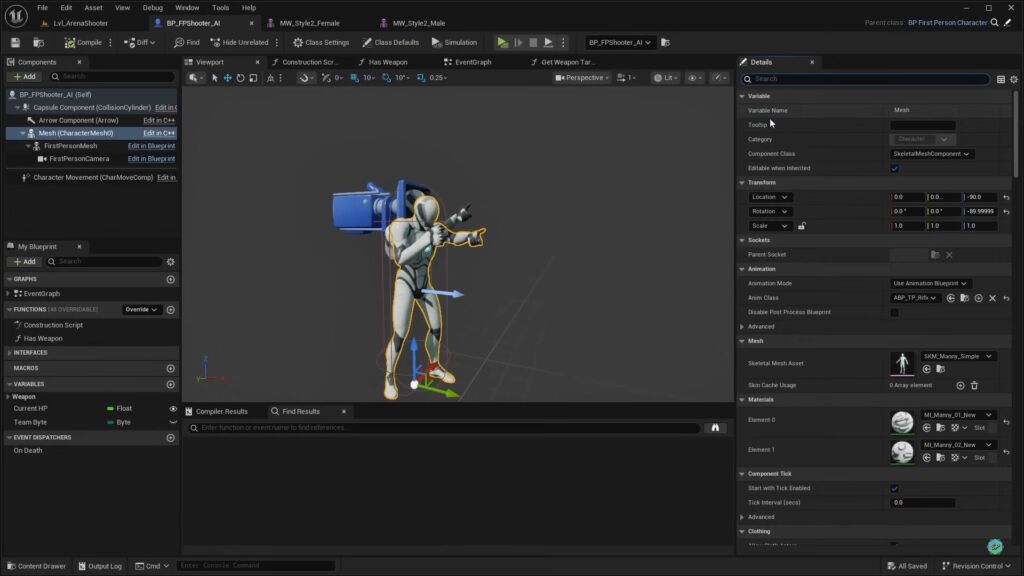
Now that my enemies weren’t statues anymore, I wanted to give them — and the whole game — a new look.
So I grabbed the Military Weapon Dark Pack (it’s free, by the way — just search it), and dropped the extracted folders into my project’s Content folder. That gave me new models for both characters and weapons. Perfect.
But here’s the thing: swapping a mesh isn’t plug-and-play.
I tried replacing the character mesh directly in the AI blueprint… and it looked like someone put a mannequin through a paper shredder.
Solution? Retargeting.
Retargeting Animations Without Losing Your Mind
Here’s how I did it:
- Found the animation blueprint for the current setup — in my case, it was ABP_TP_Rifle
- Right-clicked it, chose Retarget Animations
- Selected the new character model as the target
- Exported everything into the “Military Weapon Dark” folder
Once done, I reassigned the mesh and animation blueprint in the AI character — and everything started lining up beautifully. The character actually moved like a person, not a broken doll.
Fixing Floating Weapons (aka The Classic Socket Nightmare)
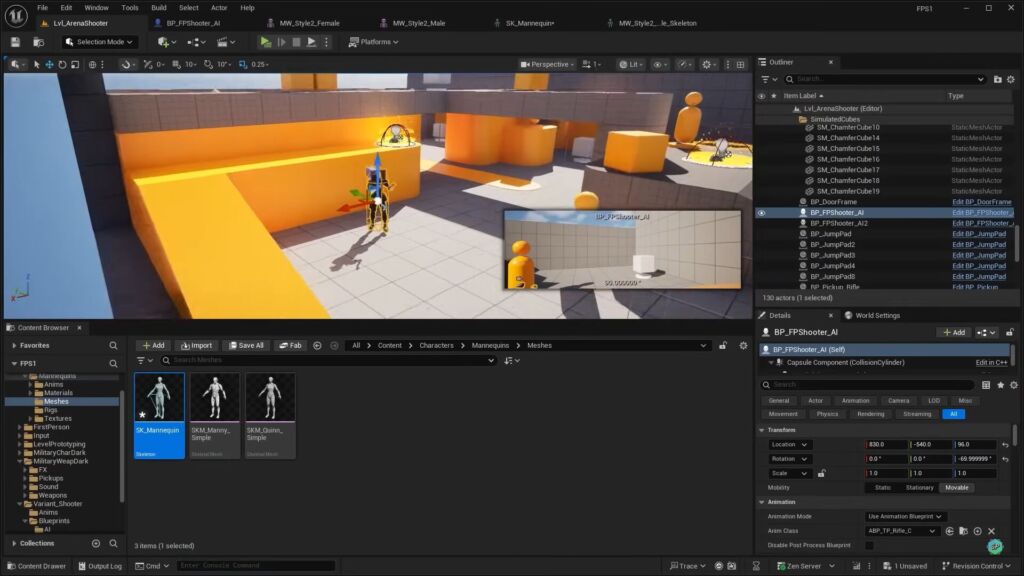
Next up: weapon placement. My new rifle was floating somewhere near the AI’s ankles like a lost dog.
So I:
- Opened the character skeleton
- Previewed an idle rifle animation
- Created a new socket on the right hand (using the same name as the default:
hand_r_grip) - Attached the rifle mesh, rotated it carefully
- Turned off rotation and grid snapping to fine-tune the position
After saving that, everything looked tight. Gun in hand, no awkward floaty nonsense.
Replacing Weapon Meshes in Blueprints & Pickups
To change the actual weapons used in the game, I had to dig into the blueprints:
- Opened BP_Weapon_Rifle in the FirstPersonBluePrints → Pickups folder
- Swapped out the default skeletal mesh with the new Assault Rifle B
- Did the same thing for the pistol using Pistol B
Then came the data table — the place where the weapon pickups pull their display meshes:
- Located the WeaponList DataTable
- Replaced the static meshes with my new ones (had to create static versions of the new guns first)
Once I hit Play, the pickups were showing the right models, the AI was using the new weapons, and everything clicked together.
Final Polish: A Functional Combat Test
To wrap it all up, I duplicated a few AI actors in the scene using good old Alt + drag to test how things performed under fire.
And man — seeing those new characters respond, fire back, and drop with custom meshes and proper animations? Felt like magic. Or at least, really satisfying hard work paying off.
In Short
This wasn’t just a bug fix. It was a full-on transformation of a stock FPS project into something that feels playable, polished, and custom-built.
If you’re messing around with Unreal Engine’s shooter templates, don’t settle for what’s handed to you. Fix what’s broken, and shape it into something that feels yours.
And yeah — AI that shoots back? Pretty essential.
